What is indexed though blocked by robots.txt?
indexed though blocked by robots.txt means that Google or other search engines have indexed your blogposts but the robots.txt file in your site has prevented your posts from being indexed. Because of this your blogpost is not visible in the search results. In such a situation, there is no fault of the search engines, in fact the problem is in your website. Due to lack of information about robots.txt, people often use the wrong robots.txt in their site which leads to this problem.
How do I fix indexed though block by robots.txt in Blogger site?
To fix robots.txt in blogger site you will need to make some changes in the settings of your blog. If your blog or website has custom robots.txt and custom robots header tags enabled, then it needs to be tweaked. If you have not enabled these settings yet, then follow the steps given below.
Enable custome robots.txt on your blogger blog
1. To do this Go to Settings > Crawlers and Indexing > Enable Custome robots.txt
2. Copy-paste the following code and save changes, do not forget to replace https://www.dikifeed.com with your own site URL.
User-agent: *
Disallow: /search
Disallow: /label
Allow: /
Sitemap: https://www.dikifeed.com/atom.xml?redirect=false&start-index=1&max-results=500
Enable custome robots header tags on your blogger blog
To do this you have to follow the following images. Just do as you see:
1. Home Page Tags
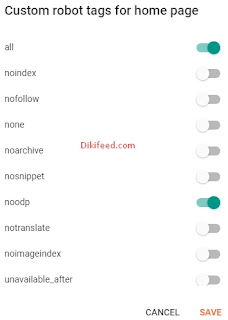 |
3. Post and page tags
After doing this all go to Google search console and submit your blog sitemap. To do this just copy the following code and replace https://www.dikifeed.com with your own site URL.
Sitemap
https://www.dikifeed.com/atom.xml?redirect=false&start-index=1&max-results=500
Read:
Note: You have done the most part. Now select the error indexed though blocked by robots.txt and validate the fix.
Hurrah! you have done this, enjoy blogging with us. If you have any query regarding this post feel free to contact us. We will try our best to shortout your problems. Once again Thanks for reading!



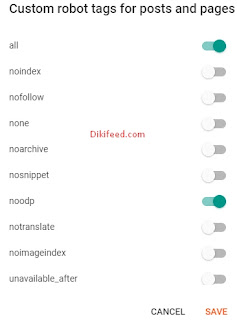
Post a Comment